Reviews have emerged to become one of the best forms of content marketing to build a social proof of your brand, product, or service. Moreover, it can do wonders for budding brands and marketers when they include it in their marketing efforts.
Displaying content on various marketing touchpoints like websites has evolved to become a much sought-after marketing strategy for budding brands and businesses. Of all the forms of reviews, Facebook reviews have emerged as the perfect platform for aggregating the voice of your existing customers.
Brands and marketers have begun to embed Facebook reviews on websites to reap the incredible benefits that come along with it. This post will give you an insight into the step-by-step process of embedding Facebook reviews on the website. Moreover, you will also get to know about the tools that can be used for the process.
Without any further ado, let’s begin with the process!
Detailed Guide To Easily Embed Facebook Reviews On The Website
Step 1 – Select a Facebook review aggregation tool
The first thing that you need to do is look and shortlist a Facebook review aggregation tool to begin the process. There are various aggregator tools available and we will be telling you about the two best Facebook review tools as you continue reading.
Always make sure that you leverage the features of the tool before shortlisting it. Using a Facebook review tool is a much better way to aggregate content rather than having to do it manually.
Step 2 – Aggregate the Facebook reviews
After shortlisting the tool, you would be set to log into the tool. Once you log in, you will see the dashboard section of the platform.
You would need to choose Facebook reviews as a source and after selecting your preferred source, will be able to aggregate the Facebook reviews and see them in the widget editor section.
Step 3 – Customize the Facebook review widget
After creating the Facebook review widget, you will be given the option to customize the Facebook review widget how you want it to look.
Based on the tool chosen, you will be given the option to utilize the customization options. Using options like colors, background, themes, templates, etc., you will be able to improve the impact and effectiveness of the Facebook review widget.
Step 4 – Embed the widget on your website
After you are satisfied with the presence and look of the widget, you will be ready, to begin with, the embed process. Click on the Publish button present in the widget editor. After you select your website building platform, you will see a pop-up. You will need to click on the Get Code option to generate the embed code.
Copy the embed code on a clipboard. Log into your website building platform, and redirect to the webpage or section where you wish to embed Facebook reviews. Paste the embed code on the backend section of the page. Save the changes and you will be done!
The Best Tools To Embed Facebook Reviews On The Website
-
Taggbox Widget
Taggbox widget is a leading social media aggregation platform that enables users to collect, curate, and embed content from various social media platforms including Facebook reviews. The users can leverage the advanced features of the tool to make the Facebook review widget more impactful.
Users can customize the widget using a variety of options like colours, fonts, themes, etc., to make the widget more appealing. Other features include a content moderation panel, advanced analytics, custom CSS, automatic content updates, and a back support team for 24×7 assistance.
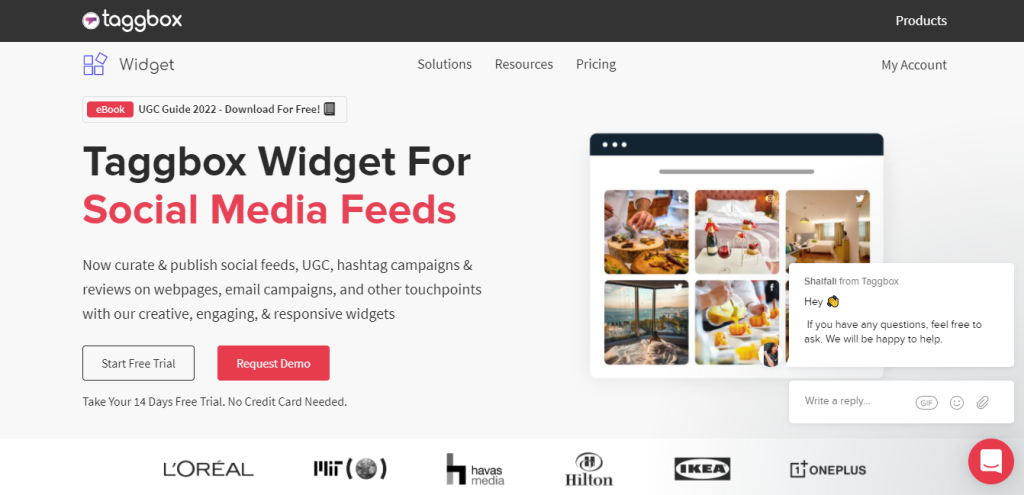
-
Facebook Official Embedding Option
Another great way of embedding Facebook reviews on websites is to leverage the official embedding review option offered by the platform. Facebook itself understands the significance of using the voice of existing customers for brands and hence, it offers this option to the brands.
However, this option has its limitations. Firstly, the option allows the users to embed only one Facebook review at a time which makes it an extremely time-consuming process. Secondly, the option does not enable the users to customize the widget as per the preferences of the users like the other social media aggregation tools do.
Key Takeaways
We are at the end of this post and you are now aware of the detailed guide to embed Facebook reviews on your website following a few easy-to-follow steps.
All you require for the process is a social media aggregation tool and you will be good to go! Now that you are well acquainted with the best tools and the complete method, we see no reason as to why you should not leverage this method in your marketing efforts!


