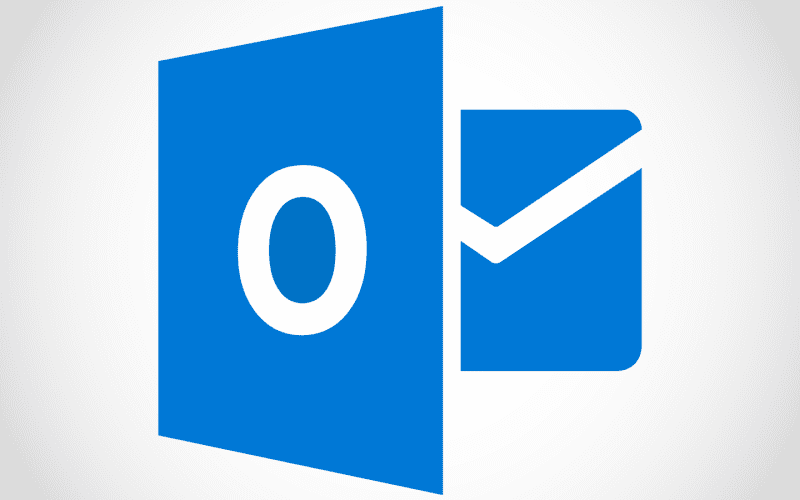28
Jun
Manually refreshing Outlook emails is a process that can take some time, but it guarantees that your messages are always up to date. Automatically refreshing Outlook emails is a quick and easy way to keep your messages current, but it may not be as reliable as manually refreshing emails. Choose the method that best suits your needs. How to Refresh Outlook Emails Manually Open Microsoft Outlook. Click "Send/Receive." Click "Send/Receive All Folders." Wait for the process to finish. This may take a few minutes, depending on the number of emails in your inbox. Close Microsoft Outlook. How to manually refresh…