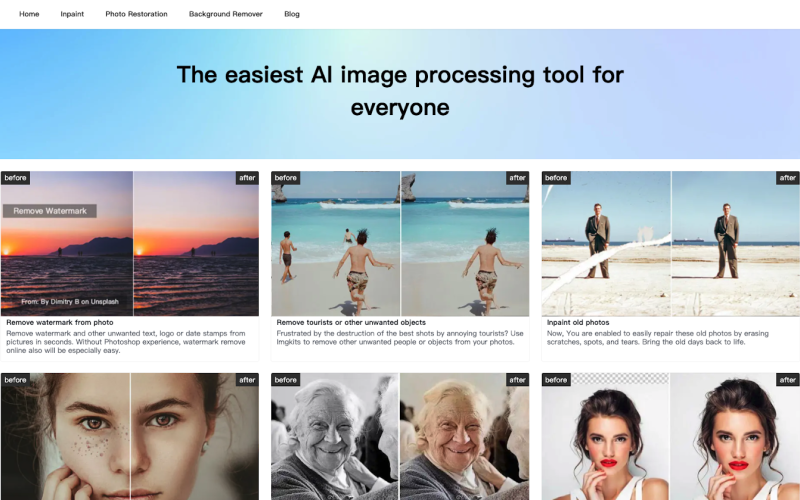Nowadays the “Cartoon to me” trend is inspiring a lot of people and they are interested in turning their photos into interesting cartoon characters. These cartoon photos are mostly used as display pictures on different social media accounts or you can use them for official as well as personal purposes. Anime filters work best to easily convert the whole photo into a cartoonist view.
There are a lot of online as well as offline options available that provide access to anime filters. But now the question arises of how a layman can convert a photo to a cartoon. For your guidance we have described step-by-step guidelines that you can use to get an anime filter online.
If you are looking for an online anime filter option then imgkits is the best option you can rely on. Imgkits provides many other essential AI tools free to the users that are easy to use.
Imgkits: the best anime filter provider
Imgkits is an online working platform that provides access to different filters including anime filters. All the filters are accessible in the free plan so you don’t have to pay to get an anime face look. Moreover, the results you will get in the end are of high quality and give a realistic effect.
Imgkits anime filters used artificial intelligence technology to work so you don’t need to put in a lot of time or effort to convert y, our photo to cartoon. All you need is to just upload the photo and then choose the filter that you want and the rest will be handled by the website.
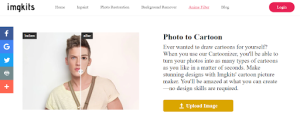
On the imgkits, you have a variety of effects that can instantly convert your photo into a masterpiece. Such as you can turn your portrait into a 3D cartoon selfie by using a Pixar filter or you can turn your photo into a cartoon character by using a photo-to cartoon effect. You can also use the pencil sketch button to convert your photo into a pencil sketch image and many more.
How to get an imgkits anime filter?
As mentioned earlier imgkits is the best online free anime filter provider as compared to other options in the market. Follow the given steps to know how to get an anime filter online from imgkits:
Step 1.
Open any internet browser on your device and navigate to the official website of imgkits. Log in to the account by using the Login button present at the top right corner of the imgkits home page.
Step 2.
After logging in, you will be able to access all the tools. Now choose the “Anime Filter” option from the top menu.
Step 3.
On the Anime Filter tab hit the upload image button present under the “Photo to Art with Ease” heading. Choose the image from your device and wait until it uploads.
Step 4.
After uploading the image you have a variety of effects such as you can choose anime filters, Pixar filters, sketches, paintings, and more. After selecting the desirable filter hit the download button present at the top right corner to save the photo on your device.
Ending Remarks
Anime Filters are very trendy and famous nowadays and people are eager to know how to get them. Imgkits is the platform that provides you easy access to anime filters online for free. It provides anime filters to the users free of cost and they work by using artificial intelligence technology. Imgkits is user-friendly and easy to use so a layman can get the Anime filter and use it even without having previous knowledge or experience.