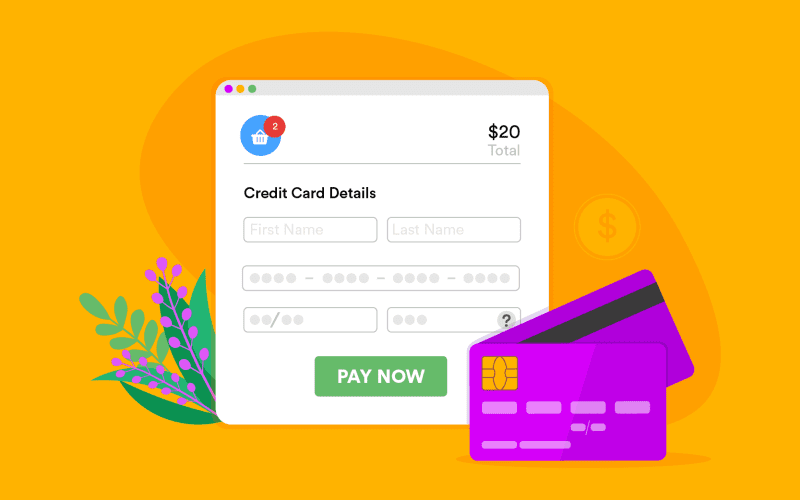Amid growth and expected growth in the market, credit card issuers keep reinventing their products to sustain themselves in the market. The key to sustaining in the market is by providing effective solutions to bigger problems. The perfect example of the same is HDFC Bank’s credit card bill payment facility. HDFC BANK caters for the needs of every credit card user by offering multiple options to pay credit card bills. One of the best and most customer-friendly payment options provided by HDFC Bank is that you can pay your HDFC credit card with another bank’s debit card. In The following article we discuss in detail how can you pay your HDFC credit card Payment with another bank’s debit card.
INTRODUCTION
HDFC Bank Limited is a leading banking and financial services company, headquartered in the heart of India, Mumbai. Amid the rich legacy of HDFC Bank, it was nominated as India’s largest private sector bank by assets and the 10th largest bank by market capitalization in the world as of April 2021. And, the best part is it is the fifteenth largest employer in India with nearly 120,000 employees contributing to India’s national economy.
Keeping in mind the needs of Indian consumers, HDFC offers one of the best financial services across India. One of the best examples of how HDFC takes care of the convenience of its customers is by offering multiple ways to pay credit card bills to its credit cardholders. You can pay your credit card using both online and offline channels, you can choose the one that best suits your comfort. All payment options (except bill payment in cash at HDFC branch offices)are free of charge. As a responsible and aware customer, you must learn and explore all modes of payment before choosing the best payment method for yourself to avoid any inconvenience that may arise in future.
PAYMENT OPTIONS OFFERED BY HDFC BANK TO ITS CREDIT CARD USERS
Online Mode
- NEFT (National Electronic Fund Transfer) money transfer
- Net Banking
- HDFC Autopsy, etc.
Offline Mode
- Cash Payment at HDFC bank branches
- Cheque Payment
- ATM Funds Transfer
CREDIT CARD BILL PAYMENT USING OTHER BANK DEBIT CARDS
REQUIREMENT
- Your credit card must be registered for the net banking facility provided by your respective bank.
- HDFC Bank accepts credit card payments from 60 leading Indian banks. You must have a debit card in one of these banks to avail of the facility.
- You must have a good internet connection to use HDFC Bank’s ‘Bill Desk’ Facility.
- Note: HDFC currently accepts debit cards from 60 leading Indian banks. Still, if your bank is not listed, then don’t worry, you can opt for another payment option offered by HDFC like NEFT(National Electronic Fund Transfer). Funds can be transferred from the respective bank’s net banking account to HDFC credit card using HDFC’s IFSC code HDFC0000128, using NEFT.
PROCEDURE
-
- STEP 1: Open the browser, go to HDFC Bank’s official site then log into HDFC Bank’s Bill Desk Page. Or you can click on this link to get directed to HDFC Bank’s Bill Desk Page thttp://www.billdesk.com/pgidsk/pgmerc/hdfccard/index.jsp
- STEP 2: Go through ‘Terms and Conditions’ carefully given in a box at the bottom of the page to avoid any inconvenience in future.
- STEP 3: Click on the ‘Pay’ option, and you will be automatically redirected to another page.
- STEP 4: Enter your basic details like email address, HDFC credit card number and payment amount.
- STEP 5: Select your preferred banker from the ‘Pay From’ drop-down menu.
- STEP 6: Click on ‘Pay’, and you will be automatically redirected to the selected bank’s internet banking page within minutes.
- STEP 7: Enter your login credentials such as user ID and password and confirm the bill amount.
- STEP 8: A ‘Transaction Acknowledgement’ with a reference number will be displayed on your screen if your transaction is successful. Make sure, you save or print the acknowledgement number for future queries if any.
- STEP 9: The payment is credited to your HDFC credit card account quickly. Minimum within a day or a maximum of 3-4 working days.
- STEP 10:An acknowledgement email is sent to your registered email address by HDFC, save the mail for future reference.
Note: In case you are wondering, how much time the whole process would take then let us help you out. It takes a maximum of 4 working days to process the payment to your HDFC credit card. The amount may get credited quickly as early as on the same day if the payment is made through HDFC Bank’s ATM card. But, it takes a little longer, up to 3-4 working days to process the payment if you are paying it with other bank debit cards through net banking.
We are sure you must be very excited to try out this instalment option provided by HDFC Bank to its credit cardholders. Why not? It is the best and most convenient way to pay for your credit cards. We wish you the best for your financial journey ahead and hope this article helped you in the best way possible. All the best!
Read Also: Kotak Bank Credit Card with No Annual Fee